
What’s the best way to integrate Madcap Flare with translation?
Flare is one of the world’s top content authoring tools. It is used extensively by technical writers and content creators around the world to create quality content for their markets.
But, translation can often be a sticking point for global companies using Flare.
Even when they have all the necessary tools and add-ons, teams often find themselves wasting a lot of time and energy when they translate their content into other languages.
Do you also find that translation takes too much of your time?
If so, you might be wondering if Flare is the problem. However, we have found that the key to success is to optimize your Flare workflow for translation.
In this article, Rubric’s IT Director Dominic Spurling describes how we optimized the translation workflow for one of our clients, TechSmith. The process that we developed helped TechSmith to save significant time over their previous Flare workflow.
How does Madcap Flare fit with translation?
Madcap Flare is an extremely popular technical authoring tool targeted at creating documentation for online help, user manuals, and other content.
In general, Flare is well suited to the creation of translated content. Its topic-based approach helps promote efficient content reuse and Madcap offers various other software packages that integrate with it.
The tool itself is good.
However, many content creators have difficulties caused by how they use the tool.
Their translation workflow is not optimized. As a result, they often have inefficient steps in how they handle translations. Over time, these inefficiencies add up to a lot of wasted time and effort.
The problem with manual steps in your translation workflow
When we are looking to optimize a client’s translation workflow, one step we take is to look for areas that we can remove manual steps and add automation.
Dominic explains how errors creep in when manual steps are present:
“If it takes several days or weeks to go through every step in the workflow, there’s a lot of potential for things to have changed, to get out of sync with each other, so errors can creep in in that way. You need to reduce the number of manual steps and the time taken for the whole cycle to complete.”
This was the case with TechSmith. When it came to translation, they were using Flare in an inefficient way.
Rachel Clark from TechSmith explains:
“At TechSmith, we had a lot of manual processes for localization.“We would author in Madcap Flare with an HTML output. We would then manually copy and paste the source code into ZenDesk, which is our online help service.“Then, we would have to manually insert and upload the images within those topics. We have 30-40 topics per product and 1-60 images per topic.“As you can imagine, that would be a lot of time to manually copy and paste that into our online platform.”
“Can’t I just use Madcap Lingo to handle everything?”
Madcap does have one software package that is specially designed to handle translations.
Madcap Lingo is a tool that integrates with Flare and allows users to package up files for translation and analyze their projects.
And, yes, Lingo is a good tool. However, it likely won’t solve all of the issues you encounter with your Flare translation workflow.
Just adding another tool never solves all your problems.
In the case of TechSmith, we did use Lingo because of its good integration with Flare. But, most of the improvements we made came from the process optimization, not just adding the extra tool.
Before and after: an example of optimized Madcap flare translation
Rachel explains what TechSmith was trying to achieve with the project when we started helping them to optimize this process.
She says:
“Our goals were to identify ways that we could improve this process for inefficiencies and where we could automate.”
Before: lots of manual steps and wasted time
As you can see in the workflow image, the process TechSmith was using, to begin with, involved several manual steps.
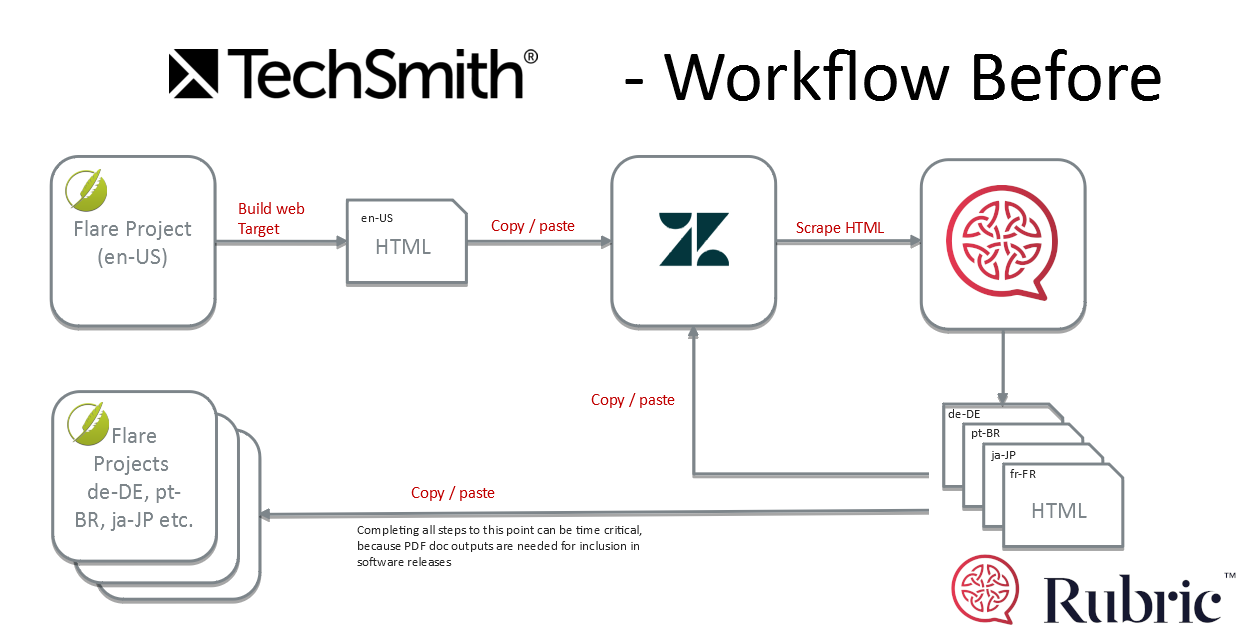
Rachel explains why this was a problem for them:
“We would spend multiple resources and a week or two on publishing content. Any time we had an update, we had to go through and copy and paste that HTML into those topics and reinsert all those images. That was very time-consuming.”
When you are only working with English content, such manual steps are sometimes not a big deal. However, when you have multiple languages and you are updating content regularly, these steps can quickly become a liability.
After: automation and a streamlined workflow
As you can see in this updated workflow image, the new workflow that we developed with TechSmith is much less complex and those time-consuming manual steps have gone.
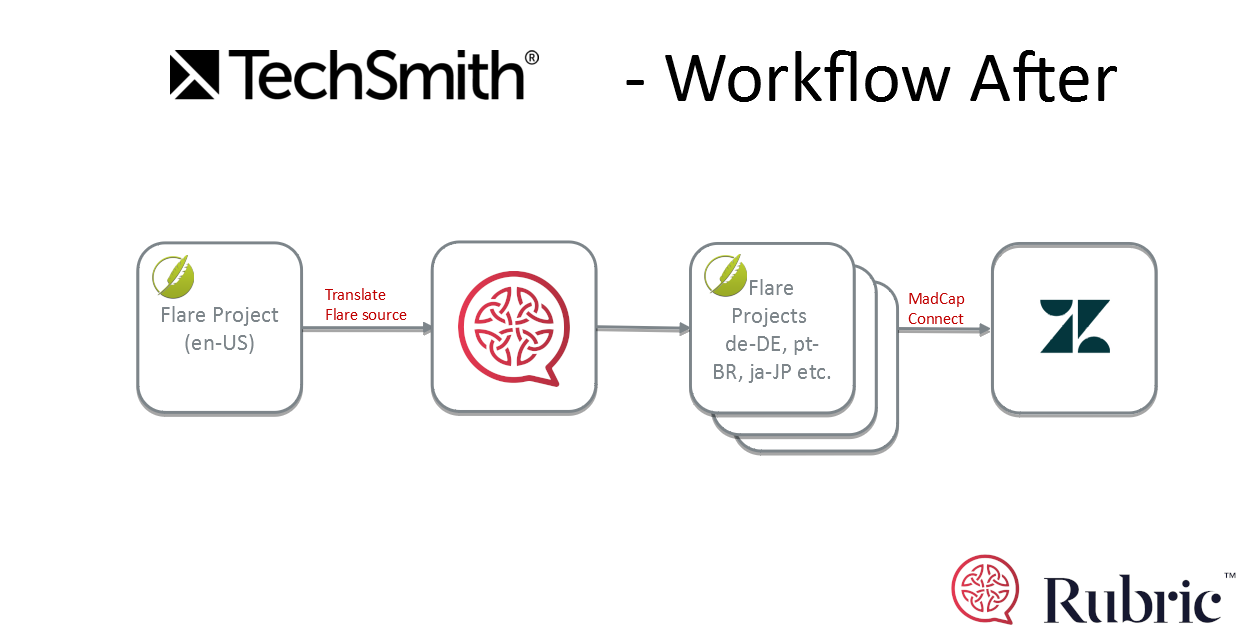
Dominic explains what has changed in the new process:
“It’s really a much simpler process now. The initial authoring still takes place in Flare. Rubric takes the content directly out of Flare and we generate the translated content directly in Flare format. That results in a set of Flare projects, one for each language.“Each of those is published into ZenDesk through an API connector, which is fully automated.”
Something to consider about how Madcap Flare handles translation projects
The way that Flare is set up means that some setups are more workable than others.
Rachel describes the sort of questions they considered at the start of this optimization project:
“As part of the process, we had to go through a lot of different configurations to figure out how it made sense to set up the projects for each language.“Should all languages be in one project? Should they be in multiple projects? We weren’t sure how to set up for the repositories in GIT.”

Dominic explains one restriction that the tool imposed on us:
“Initially, there was a desire to have all language content in the same GIT repository. But, Flare doesn’t seem to be optimized for that setup so we ended up with multiple repositories, one for each language.“From Rubric’s perspective, as long as we know where to pull content from and where to push it to we’re quite flexible.”
The tangible benefits of optimizing your Flare translation workflow
The savings that TechSmith made with this new translation workflow are quite significant. They save time and are able to achieve more extra steps now, such as extra Quality Assurance (QA).
Rachel explains:
“Per language we’re probably saving at least a week of our time by just auto-publishing at any point in time. It also allows a lot of flexibility for us to QA or to make updates at any point without it taking so much manual time and labor.”
Update: Beyond Flare — the importance of process
One of the great benefits of streamlining your process as we describe in this post is that the improvements persist even if you change the tool.
Since this project was completed, TechSmith’s needs have changed again. Flare is no longer the right tool for their needs. But, all the great work we did together on this workflow means that they continue to benefit from the changes, even as they move to a new tool.
Dominic explains:
“TechSmith are now migrating away from Flare, towards a WordPress-based pipeline because they no longer need to publish typeset PDF and HTML from a single source. No matter how much streamlining you do in Flare, it’s always going to be a heavy process compared to a pure web CMS.”
Would you like to learn more about the technical details of TechSmith’s Flare setup?
To get a free copy of the video of a 20-minute webinar discussion that Dominic and Rachel gave on the process, just click here to watch it.