BLOGS
Rise Translation: How to Localize eLearning with Articulate Rise 360
July 25, 2022

When it comes to developing your eLearning content, Articulate Rise 360 is one of the most popular authoring tools on the market. It offers a wide range of features that allow users to easily create engaging learning content.
But what about translation? Is Rise a suitable tool for creating course content in multiple languages?
Translation is one of the challenges that any eLearning author faces, whether you are using Rise or another tool. Translating your courses can be a daunting task, especially if you're not familiar with the process.
In this article, we walk you through everything you need to know about translation in Rise.
Maybe you're already a Rise user and you're looking to start localizing your courses for your international markets. Or perhaps you're just trying to pick the right authoring tool (in which case, also check out our list of popular tools).
Whatever your experience with Articulate Rise, here's how to use it for localization…
Is Articulate Rise well-suited to translation?
Before you decide on any eLearning authoring tool, it's always worth asking how easy it will be for you to create content in multiple languages. Compared to some tools on the market, Articulate Rise is definitely worth considering.
Rise is one of the most popular authoring tools. It's widely used among global companies looking to create learning content in multiple languages. Several of our clients have moved to Rise (and other Articulate tools) from older systems like Lectora. It offers a wide range of features to allow you to create beautiful, engaging learning content that speaks to the needs of your company's diverse international audience.
A key feature for localization is that the content is dynamic and sizing adapts to a user's screen. Rise is built for use on tablets, mobiles and desktops. This is not true for other tools. For example, Articulate Storyline – one of the company's other tools – requires fixed sizing and was designed for PCs.
In the past, translation was through imported and exported Word document. The tool's more recent XLIFF support helps speeds up the translation process significantly while meeting the requirements of a modern eLearning course.
The benefits of using Rise for translated learning content
As an authoring tool, there are various benefits to using Rise over other tools on the market. It is well-known for being highly responsive and fast for developing courses. It also integrates well with those learning management systems (LMSs) that comply with industry standards.
For some companies, the price tag of Rise can be restrictive as it comes as a yearly subscription as part of Articulate's 360 suite. However, the popularity of Rise and wealth of features make it a good option for companies that regularly create online learning content.
When you're working with translations, Rise has a well-established localization process that you can follow. If you have any problems with it, either your translation provider or the Rise community can help you out.

How translation works in Rise
Translation in Rise is based around XLIFF files, which we'll explain below.
When you have created a new course in Rise in your source language – usually English for most of our clients – you can duplicate that course for each language that you want the course to support. Then you will use these XLIFF files as a way to export the content and import the translations.
Some important points to remember:
- eLearning content isn't just text. You will likely also need to localize your images, video, and narrator audio for your international markets.
- Different languages take up different amounts of space. Rise handles this dynamically, so you don't need to make major changes as you would with other tools. However, you may need to make minor changes sometimes – such as re-centering labels or adjusting bullet points – to account for this.
- There are usually exceptions. Although the core process of localization in Rise is simple, you are likely to come across situations where you will have to make exceptions.
These points can require you to add extra steps in your localization process. It's a good idea to get advice from your translation provider.
XLIFF: an industry standard for course translation
What is an XLIFF file?
XLIFF stands for XML Localization Interchange File Format. It is an XML-based format that helps to standardize how translatable data is passed between tools during the localization process.
XLIFF files are primarily suited to translatable text. They can also reference images. This means that you can use this type of file when your eLearning courses only contain translated text and localized images.
XLIFF doesn't support all media types. For example, audio and video are not natively supported. Video is very popular in eLearning. So you may need to include extra steps if you are using video elements in your courses.
For example, you might treat your videos separately from the rest of your course content and include translated subtitle files. Or you might choose to remove all language-specific content from your videos and only translate the written text.
Your translation provider should be able to help you decide the best way to localize your courses to suit your process.
The 7 step process to translate a course in Rise
If you are only translating text content, the process for translating a course in Rise is very straightforward:
- Duplicate your course. The duplicate course will serve as the new translated course. You should create a duplicate course for every language you want to serve with your eLearning course.
- Export the course as an XLIFF file. You can choose to export with or without HTML formatting.
- Translate the content. Your translation provider will take the XLIFF files and translate the text within them.
- Import the translations back into your duplicated course. The new content will override the original content, creating a translated version of the course
- Translate your user interface labels. You also need to translate label text so that buttons and links are also shown in the translated language.
- Handle exceptions and other content. If your course uses content that can't be handled by XLIFF, such as videos, animations or embedded content (including Storyline content), you will need to create some extra steps to handle them.
- Test and quality assurance (QA). As with any translation process, QA is key. Articulate has a great review tool, Review 360, that is a definite plus when you're choosing whether to use Rise 360 or another eLearning authoring product.
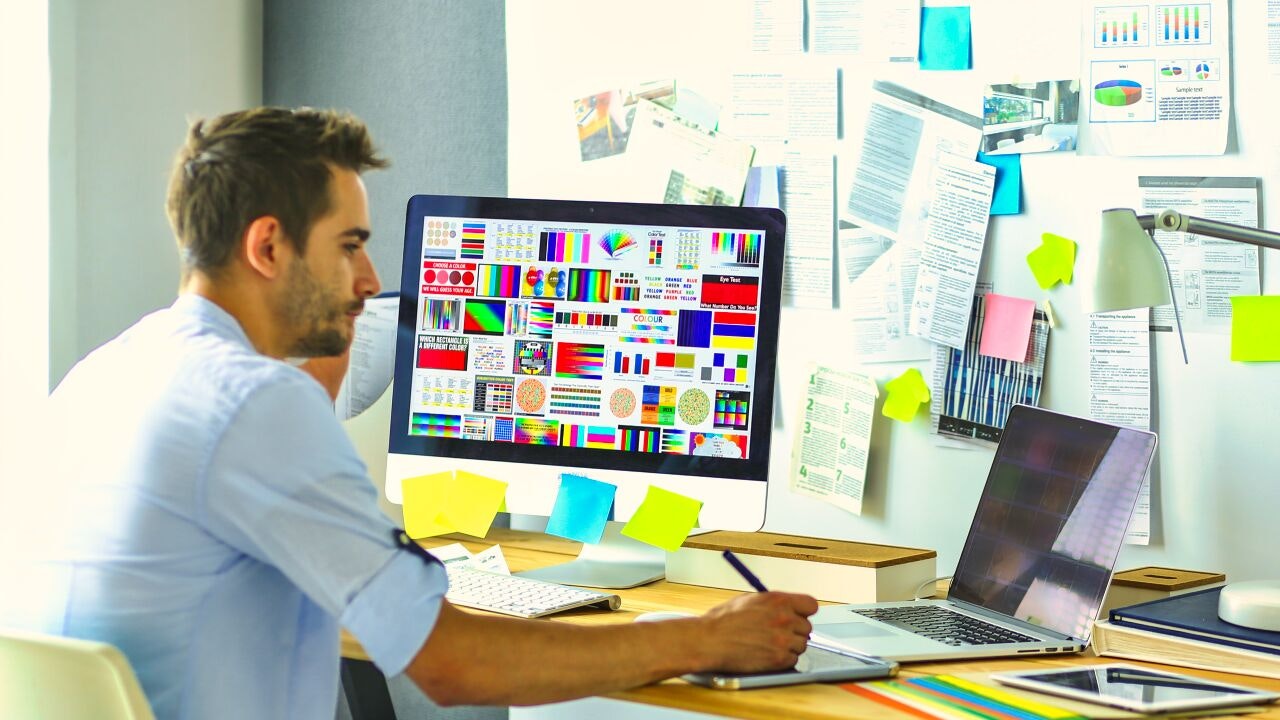
How to make your Rise translation more efficient
The key to creating an effective localization process is to find the right translation provider who can work with you to understand your content needs and optimize the process over time.
By utilizing a translation provider that can integrate with your existing systems, you can minimize the amount of effort you will need to put in localize your content.
Your translation process can work with you, making it easier and more efficient to get your message across to a global audience.
DOWNLOAD OUR FREE EBOOK
Best Practices for Online Learning Localization
In this report, we share our best practices for writing, designing, and translating high-quality online learning material cost-effectively. Technology advances have made it easier than ever to create high-quality online learning courses, but translating instructional content can still be prohibitively expensive if it is not authored with localization in mind.